Converting a Single Node MySQL Application to a Cloud Databases Instance

Switching from an existing single database application to a database in the cloud requires two steps. First is to actually create the cloud database instance. The second is to migrate your existing data across. We describe the steps required.
-
Create a MySQL instance from within the Rackspace control panel (under Databases).
-
You can configure the amount of RAM and Disk available to the Database. Start with 512mb and 1 GB. Also, make sure the region selected is the same as the region any server nodes will reside. This should be a rule going forward – all nodes should be in the same storage region in order for traffic between them to be free.
-
The RAM amount selected determines the ‘max connections’ setting for the MySQL configuration. 512mb is equivalent to 50 maximum concurrent connections and up to 40 max per user.
-
You can now create individual databases within the Cloud Database instance. Add each one, providing a name and password.
-
You will be provided a hostname (this is the private hostname and can only be accessed within the Rackspace network).
-
Create users and assign access to the databases. All users have full permissions to the databases they are allowed access to.
Now that the database instance has been created and the individual databases are ready to accept data, move on to the next step to begin copying data across from existing MySQL databases to the Cloud Database.









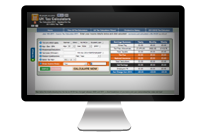





0 comments
Login or Register to post comments.